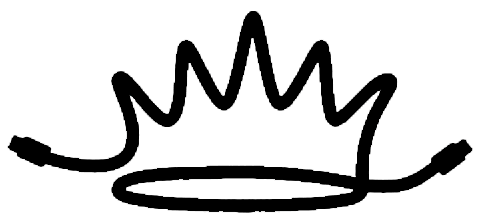Edit Sequence Project
To turn over your project in the form of an edit project, your turnover should meet the following requirements:
Prepped Picture-Locked Edit Sequence
Edit projects should be delivered as project files exported from your NLE software, as well as an XML/AAF of your color prep sequence. The project file should contain nothing other than the color prep sequence and associated media. The following outlines how these sequences should be prepped:
-
Sequence Simplification
Projects should be prepared as simplified edit sequences. Simplified means:- Video condensed to as few tracks as possible. Usually one, sometimes two or three (very rarely more than three) if there are overlays, split-screens, fades, etc.
- All titles and graphics removed
- No nested sequences
- No unused (in terms of visibility in the final edit) clips present in the sequence, such as disabled clips, zero-percent opacity clips, or clips covered by other clips
- All subclip limits removed and multiclips collapsed
- Audio removed and replaced with audio from the reference export
- No linked After Effects compositions
Once the edit is simplified, clips can be placed on different tracks for the sake of organization. Examples of reasons that tracks might be separated include:- Media type
- Effects
- Aspect ratio
If clips are organized in this way, tracks should be labeled.
Titles and graphics can be exported as a separate video export on alpha and laid on the top track for review and postings. - Clip Attributes, Crops, And Effects
Clip attributes such as scaling, reframing, opacity, and transfer modes will carry over in the online. Keyframes will carry over as well as long as they are linear. Any non-linear keyframes must be removed.
Basic no-keyframe crop effects can be left applied and carried over to color, but any more complicated masking must be removed.
All effects should be removed from clips and reapplied during finishing.
If any of the above is necessary to view in color, the clip can be replaced with an online export. The export can be placed on a track above the original clip if color is to be applied to the original clip as well.
- Time Remapping, Conformed Framerates
Speed changes are acceptable if they are done by a single percentage change per clip. For example, it is no problem to leave a speed change of 200% on a clip.
Any non-linear time remapping must be removed. In order to ensure the full necessary extents of the clips are colored, this must be handled in one of the following ways:- Replace the time-remapped clip with an online export
- Remove the time-remapping and extend the clip to cover the beginning and end timecode of the time-remapped clip as remapped plus 12 frame handles. The edit can be adjusted for this longer clip or the clip can be moved to the end of the sequence.
Clips that have project-level conformed framerate changes must be noted so they can be set up properly in color.
Reference Video Export
A reference video of the color prep sequence should be generated on the edit workstation and confirmed by the editor as correct. It should meet the following requirements:
- Dimensions should match the color prep sequence
- Apple ProRes 422 (Proxy) or DNxHD 36 format
- Timecode should match the color prep sequence timecode
- The following overlays:
- Record Timecode
- Source Timecode
- Source Name
- Sound if available (to be used for postings and review)
Note: If the sequence prepped for color is different than the final edit sequence, the reference must match the color prep sequence and not the final edit sequence to ensure that we can check the online properly. You are welcome to send a reference of the final edit sequence as well if you’d like for context.
All Associated Media
All associated media must be provided. If the project was edited offline and needs to be onlined, all offline and online media must be provided. If the project was edited online, all used media must be provided.